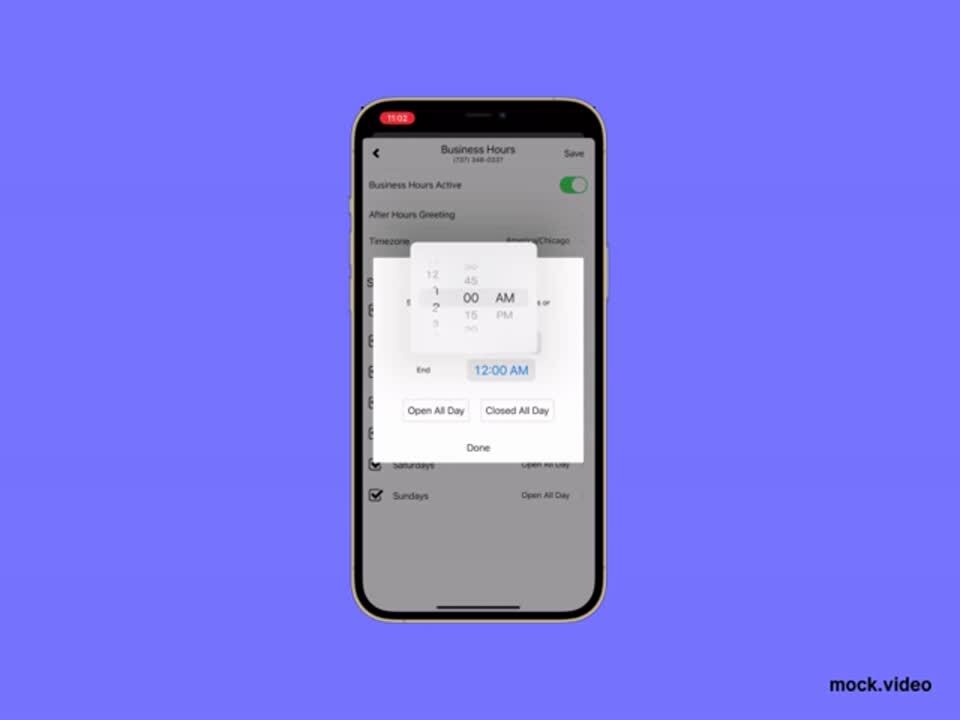Business Hours
With Reach you can set your hours for when you are open and closed.
- Tap on your profile in the top left
- Manage
- Business Hours
- Make sure your hours are enabled
- Choose your timezone
- Set your schedule (ex: Mon - Fri 8a-6p)
- Choose the after hours greeting you want to play when you are closed
- Tap save
*you will need to record your after hours greeting from the voicemail greeting tab